SnapTik offers the ultimate tool for saving TikTok content directly to your device, including TikTok videos and TikTok stories. Whether you're using iOS, Android, or PC, our app allows you to effortlessly download your favorite TikTok stories without any watermarks and completely free!
How to download TikTok stories using SnapTik?
Copy the link of the TikTok story video
Start by finding the TikTok story video you want to download. Look for the "Share" button, which is located at the bottom right of each video. Tap on "Copy Link" to grab the URL of the TikTok story. Alternatively, you can manually copy the URL from your browser. 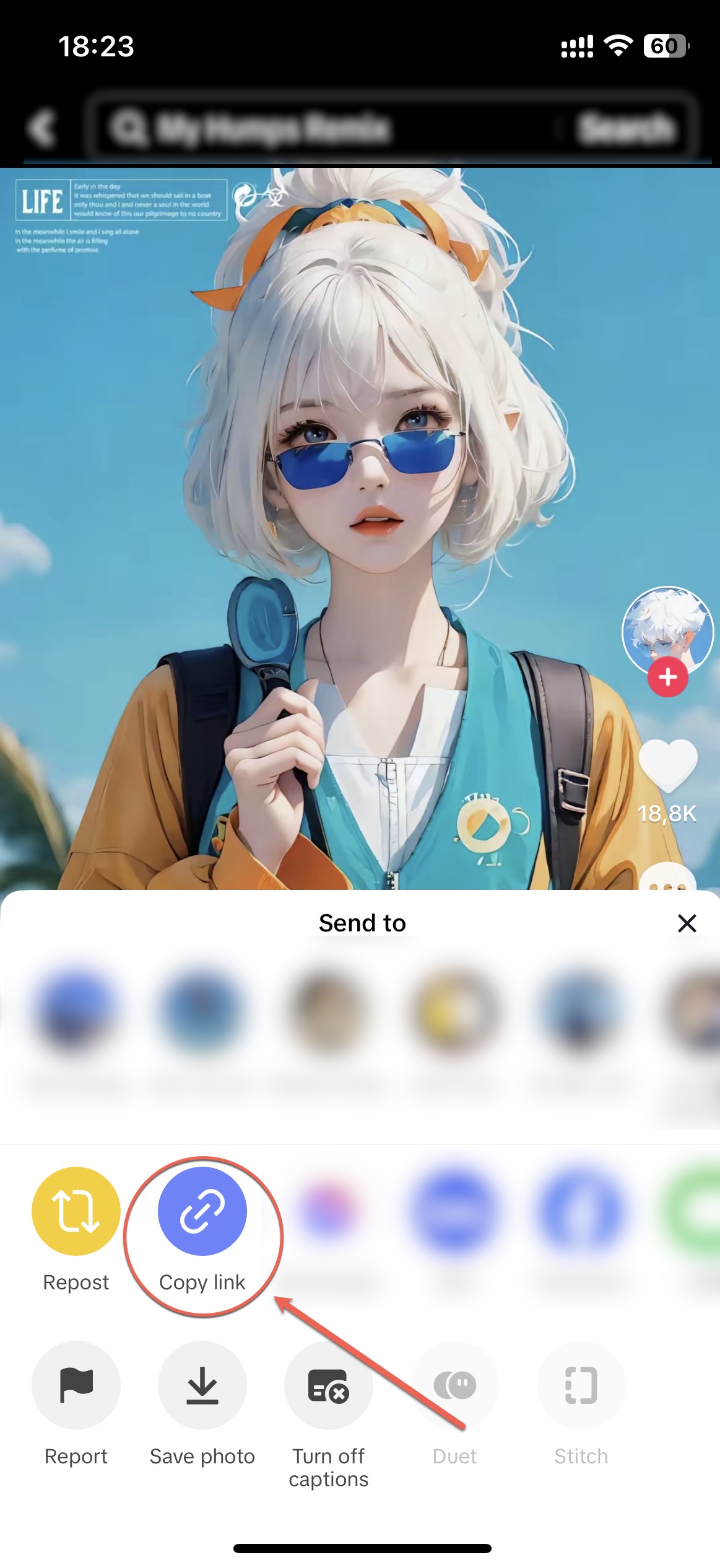
Visit TikTok Story Downloader - SnapTik
Head to this page or simply go to SnapTik. Paste the link you copied in the designated area on the site. On mobile, you can use the "Paste" button or just press Ctrl+V (or Command+V for Mac users). 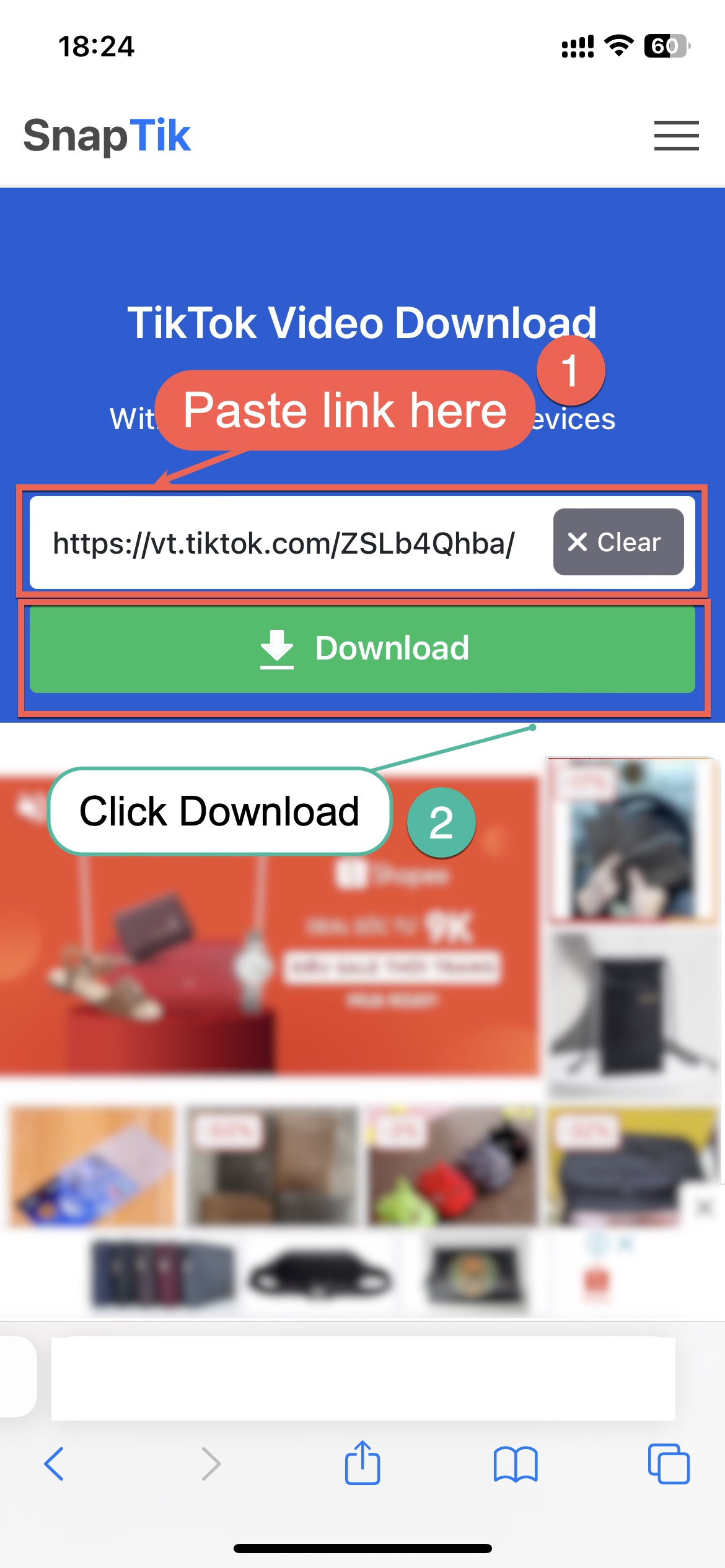
Click "Download"
Once the link is pasted, hit "Download" to save the TikTok story to your device, all without a watermark and preserving the original video quality. 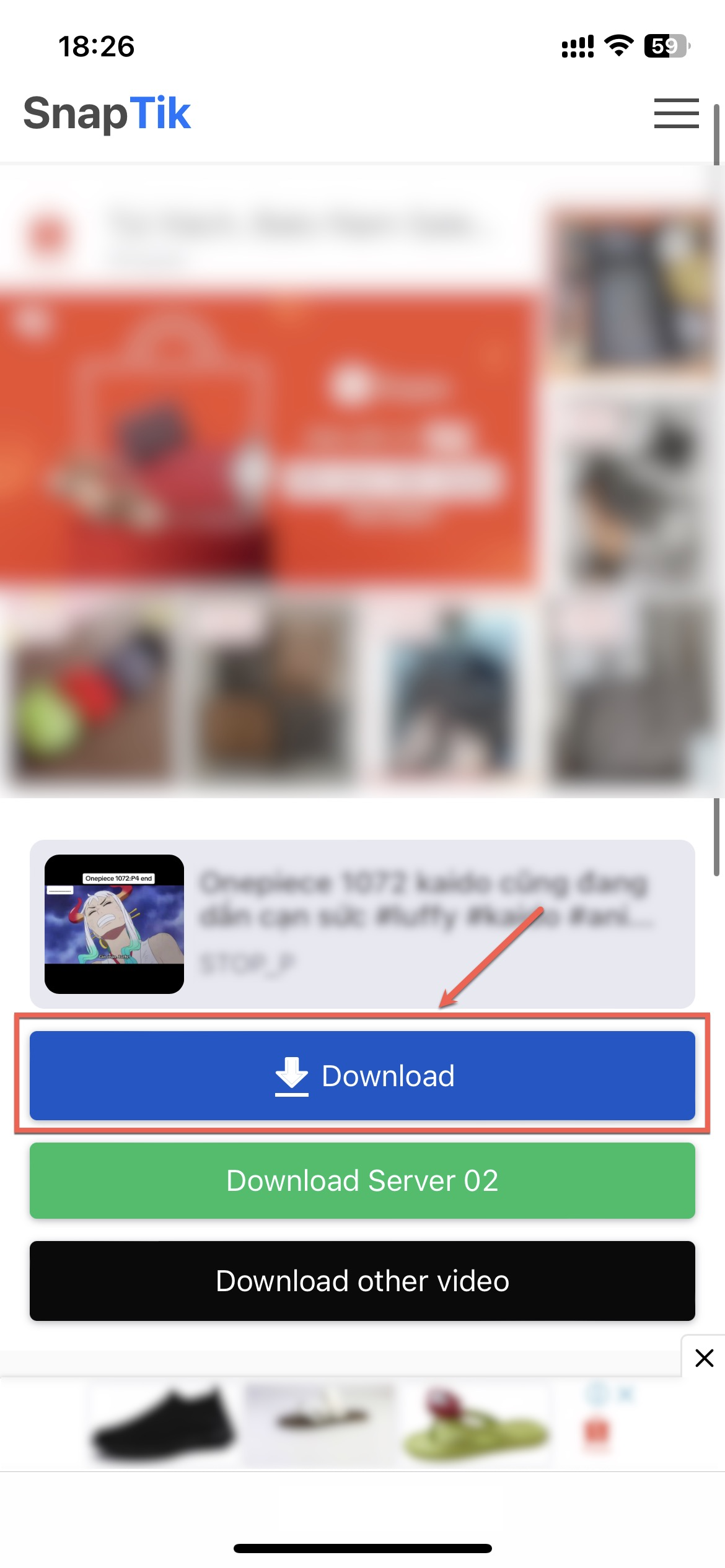
Advantages of using our TikTok Story Saver
- Automatically removes watermarks from downloaded TikTok stories
- Works seamlessly across mobile devices, tablets, and PCs. The SnapTik TikTok story downloader is compatible with popular browsers like Chrome, Firefox, Safari, and Edge.
- Saves TikTok stories as MP4 videos, the most common format
- Extremely fast download speeds
- Unlimited and completely free downloads